|
AbraxSys announced today the release of a new 128GB solid state drive as a standard feature for most of its rugged Panel PCs. The company was providing 80GB SSD, but has now instituted the change effective immediately for many of its industrial models.
 Speed: This is where SSDs shine. A SSD-equipped PC will boot in seconds, certainly under a minute. A hard drive requires time to speed up to operating specs, and will continue to be slower than a SSD during normal operation. A PC or Mac with an SSD boots faster, launches apps faster, and has higher overall performance. Witness the higher PCMark scores on laptops and desktops with SSD drives, plus the much higher scores and transfer times for SSDs vs. HDDs. For your business, the extra speed may be the difference between finishing on time or failing. Speed: This is where SSDs shine. A SSD-equipped PC will boot in seconds, certainly under a minute. A hard drive requires time to speed up to operating specs, and will continue to be slower than a SSD during normal operation. A PC or Mac with an SSD boots faster, launches apps faster, and has higher overall performance. Witness the higher PCMark scores on laptops and desktops with SSD drives, plus the much higher scores and transfer times for SSDs vs. HDDs. For your business, the extra speed may be the difference between finishing on time or failing.
Fragmentation: Because of their rotary-like recording surfaces, HDD surfaces work best with larger files that are laid down in contiguous blocks. That way, the drive head can start and end its read in one continuous motion. When hard drives start to fill up, large files can become scattered around the disk platter, which is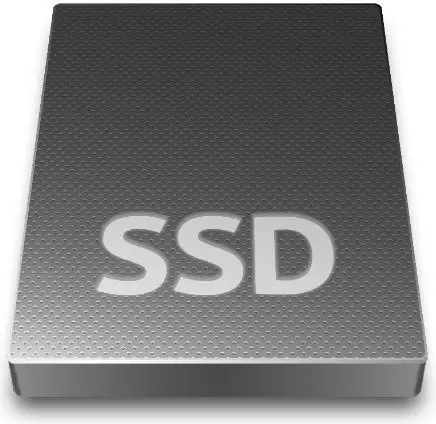 otherwise known as fragmentation. While read/write algorithms have improved where the effect in minimized, the fact of the matter is that HDDs can become fragmented, while SSDs don’t care where the data is stored on its chips, since there’s no physical read head. SSDs are inherently faster. otherwise known as fragmentation. While read/write algorithms have improved where the effect in minimized, the fact of the matter is that HDDs can become fragmented, while SSDs don’t care where the data is stored on its chips, since there’s no physical read head. SSDs are inherently faster.
Durability: An SSD has no moving parts, so it is more likely to keep your data safe in the event that your system is shaken about by an earthquake while it’s operating. Most hard drives park their read/write heads when the system is off, but they are flying over the drive platter at hundreds of miles an hour when they are in operation. Besides, even parking brakes have limits. If you’re rough on your equipment, a SSD is recommended.
Noise: Even the quietest HDD will emit a bit of noise when it is in use from the drive spinning or the read arm moving back and forth, particularly if it’s in a system that’s been banged about or in an all-metal system where it’s been shoddily installed. Faster hard drives will make more noise than slower ones. SSDs make virtually no noise at all, since they’re non-mechanical.
As far as longevity goes, while it is true that SSDs wear out over time (each cell in a flash memory bank has a limited number of times it can be written and erased), thanks to TRIM technology built into SSDs that dynamically optimizes these read/write cycles, you’re more likely to discard the system for obsolescence before you start running into read/write errors. The possible exception are high-end multimedia users like video editors who read and write data constantly, but those users will need the larger capacities of hard drives anyway. Hard drives will eventually wear out from constant use as well, since they use physical recording methods. Longevity is a wash when it’s separated from travel and ruggedness concerns.
The company is a worldwide leader of Industrial, Rail type, Military grade, and Marine type LCD Flat Panel Displays, Panel PC, Sunlight & Daylight Readable Technology, Fully-Enclosed Touch Screen Computers and Workstations.
AbraxSys Corporation
6161 Kellers Church Rd
Pipersville, PA 18947, U.S.A.
Toll-Free (800)883-9050
International 001.215.794.7272
Information: info@abraxsyscorp.com
https://www.abraxsyscorp.com |