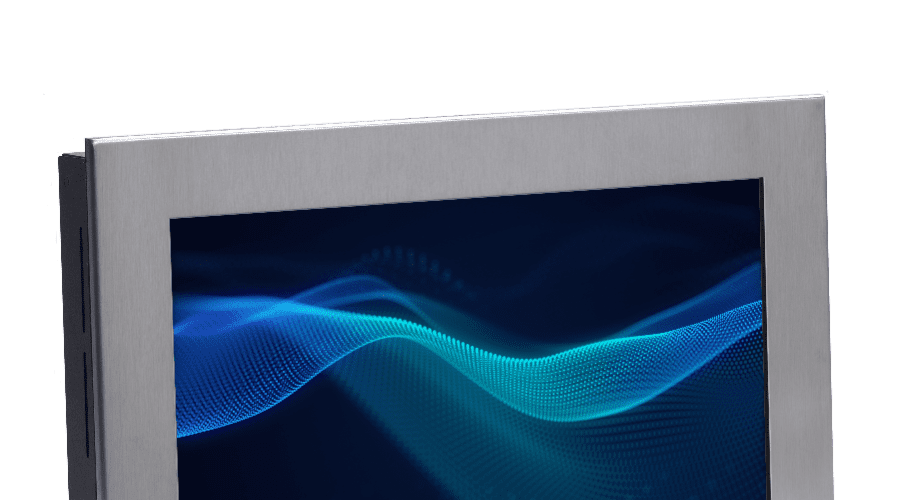Choosing the right input cable is crucial for optimal performance and compatibility when connecting your computer to peripherals and displays. Whether you need high-definition video transmission, seamless data transfer, or legacy support for older systems, understanding the various computer input cable connector types can help you make the correct selection for your computer or display systems. Let’s explore some of the most common computer input cable connectors, their applications, and how they compare.
Common Input Connector Types
DVI INPUT
 DVI was developed to create an industry standard for transferring digital video content. The interface is designed to transmit uncompressed digital video and can be configured to support multiple modes, such as DVI-D (digital only) or DVI-I (digital and analog). The DVI specification also features support for analog connections and provides optional compatibility with the VGA interface. DVI input is a type of video input found on modern television and computer equipment. It offers superior quality to that of a component and is comparable with HDMI.
DVI was developed to create an industry standard for transferring digital video content. The interface is designed to transmit uncompressed digital video and can be configured to support multiple modes, such as DVI-D (digital only) or DVI-I (digital and analog). The DVI specification also features support for analog connections and provides optional compatibility with the VGA interface. DVI input is a type of video input found on modern television and computer equipment. It offers superior quality to that of a component and is comparable with HDMI.
HD15 (VGA) INPUT
 A Video Graphics Array (VGA) connector is a three-row 15-pin DE-15 connector. The 15-pin VGA connector is found on many video cards, computer monitors, and high-definition television sets. A mini-VGA port is sometimes used instead of the full-sized VGA connector on laptop computers or other small devices. DE-15 is also conventionally called RGB connector, D-sub 15, mini sub-D15, mini D15, DB-15, HDB-15, HD-15, or HD15 (High Density, to distinguish it from the older and less flexible DE-9 connector used on some older VGA cards, which has the same shell size but only two rows of pins). VGA connectors and cables carry analog components of RGBHV (red, green, blue, horizontal sync, vertical sync) video signals and VESA Display Data Channel (VESA DDC) data.
A Video Graphics Array (VGA) connector is a three-row 15-pin DE-15 connector. The 15-pin VGA connector is found on many video cards, computer monitors, and high-definition television sets. A mini-VGA port is sometimes used instead of the full-sized VGA connector on laptop computers or other small devices. DE-15 is also conventionally called RGB connector, D-sub 15, mini sub-D15, mini D15, DB-15, HDB-15, HD-15, or HD15 (High Density, to distinguish it from the older and less flexible DE-9 connector used on some older VGA cards, which has the same shell size but only two rows of pins). VGA connectors and cables carry analog components of RGBHV (red, green, blue, horizontal sync, vertical sync) video signals and VESA Display Data Channel (VESA DDC) data.
S-VIDEO INPUT
 Short for Super-Video, this technology transmits video signals over a cable by dividing the video information into two separate signals: color (chrominance) and brightness (luminance). When sent to a television, this produces sharper images than composite video, where the video information is transmitted as a single signal over one wire. This is because televisions are designed to display separate Luminance (Y) and Chrominance (C) signals. (The terms Y/C video and S-Video are the same.)
Short for Super-Video, this technology transmits video signals over a cable by dividing the video information into two separate signals: color (chrominance) and brightness (luminance). When sent to a television, this produces sharper images than composite video, where the video information is transmitted as a single signal over one wire. This is because televisions are designed to display separate Luminance (Y) and Chrominance (C) signals. (The terms Y/C video and S-Video are the same.)
COMPOSITE INPUT
 Composite video is an analog video color format that combines all three YUV video signals into one channel. The first video signal to include color, composite video transmits brightness/luma (Y) and colors/chroma (U and V) over one cable. NTSC, PAL, and SECAM television sets have composite video inputs.
Composite video is an analog video color format that combines all three YUV video signals into one channel. The first video signal to include color, composite video transmits brightness/luma (Y) and colors/chroma (U and V) over one cable. NTSC, PAL, and SECAM television sets have composite video inputs.
HDMI INPUT
 HDMI is the successor to DVI, which can securely pass audio and video signals. The HDMI interface resembles a USB connector. Stands for “High-Definition Multimedia Interface.” HDMI is a digital interface for transmitting audio and video data in a single cable. Most HDTVs and related components, such as DVD and Blu-ray players, cable boxes, and video game systems, support it. While other types of A/V connections require separate audio and video data cables, HDMI carries the audio and video streams together, significantly eliminating cable clutter. For example, a component cable connection requires three cables for video and two for audio, totaling five. The same information can be transmitted using one HDMI cable. Because HDMI is a digital connection, HDMI cables are less prone to interference and signal noise than analog cables. Also, since most components, such as DVD players and digital cable boxes, process information digitally, using HDMI eliminates the analog-to-digital conversion other interfaces require. Therefore, HDMI often produces the best quality picture and sound compared to different types of connections.
HDMI is the successor to DVI, which can securely pass audio and video signals. The HDMI interface resembles a USB connector. Stands for “High-Definition Multimedia Interface.” HDMI is a digital interface for transmitting audio and video data in a single cable. Most HDTVs and related components, such as DVD and Blu-ray players, cable boxes, and video game systems, support it. While other types of A/V connections require separate audio and video data cables, HDMI carries the audio and video streams together, significantly eliminating cable clutter. For example, a component cable connection requires three cables for video and two for audio, totaling five. The same information can be transmitted using one HDMI cable. Because HDMI is a digital connection, HDMI cables are less prone to interference and signal noise than analog cables. Also, since most components, such as DVD players and digital cable boxes, process information digitally, using HDMI eliminates the analog-to-digital conversion other interfaces require. Therefore, HDMI often produces the best quality picture and sound compared to different types of connections.
BNC (3, 4, or 5 wire)
 The BNC connector (Bayonet Neill–Concelman) is a miniature quick connect/disconnect RF connector used for coaxial cable. It features two bayonet lugs on the female connector; mating is achieved with only a quarter turn of the coupling nut. BNCs are ideally suited for cable termination for miniature-to-subminiature coaxial cable (e.g., RG-58, 59, to RG-179, RG-316). They are used with radio, television, and other radio-frequency electronic equipment, test instruments, and video signals and were once a popular connector for 10BASE2 computer networks. BNC connectors are made to match the characteristic impedance of cable at either 50 ohms or 75 ohms. It is usually applied for frequencies below 4 GHz [1] and voltages below 500 Volts.
The BNC connector (Bayonet Neill–Concelman) is a miniature quick connect/disconnect RF connector used for coaxial cable. It features two bayonet lugs on the female connector; mating is achieved with only a quarter turn of the coupling nut. BNCs are ideally suited for cable termination for miniature-to-subminiature coaxial cable (e.g., RG-58, 59, to RG-179, RG-316). They are used with radio, television, and other radio-frequency electronic equipment, test instruments, and video signals and were once a popular connector for 10BASE2 computer networks. BNC connectors are made to match the characteristic impedance of cable at either 50 ohms or 75 ohms. It is usually applied for frequencies below 4 GHz [1] and voltages below 500 Volts.
D9 (CGA / EGA)
 The D-subminiature or D-sub is a common type of electrical connector named for its characteristic D-shaped metal shield. When introduced, D-subs were among the smaller connectors used on computer systems. TTL circuit Input is typical for older CGA, EGA, and SVGA-compatible resolutions.
The D-subminiature or D-sub is a common type of electrical connector named for its characteristic D-shaped metal shield. When introduced, D-subs were among the smaller connectors used on computer systems. TTL circuit Input is typical for older CGA, EGA, and SVGA-compatible resolutions.
USB Input
 A USB port is a standard cable connection interface on personal computers and consumer electronics. It allows stand-alone electronic devices to be connected via cables to a computer (or to each other). USB stands for Universal Serial Bus, an industry standard for short-distance digital data communications. USB allows data to be transferred between devices. USB ports can also supply electric power across the cable to devices without their power source.
A USB port is a standard cable connection interface on personal computers and consumer electronics. It allows stand-alone electronic devices to be connected via cables to a computer (or to each other). USB stands for Universal Serial Bus, an industry standard for short-distance digital data communications. USB allows data to be transferred between devices. USB ports can also supply electric power across the cable to devices without their power source.
SERIAL (RS232) INPUT
 In computing, a serial port is a physical interface for serial communication through which information transfers in or out one bit at a time (in contrast to a parallel port). Throughout most of the history of personal computers, data was transferred through serial ports that connected the computer to devices such as terminals and various peripherals.
In computing, a serial port is a physical interface for serial communication through which information transfers in or out one bit at a time (in contrast to a parallel port). Throughout most of the history of personal computers, data was transferred through serial ports that connected the computer to devices such as terminals and various peripherals.
Need Help Choosing the Correct Computer Input Cable?
Choosing the right input cable connector type ensures seamless data and video transmission between devices. Whether you’re setting up a workstation, gaming rig, or professional AV system, knowing the differences between these connectors can help you select the best option for your needs. As technology advances, newer standards like HDMI and USB-C are becoming more dominant, but legacy connectors like VGA and RS232 still hold value in specialized applications.
Need high-quality industrial-grade monitors and accessories with the correct input options? Explore AbraxSys’ wide range of rugged and high-performance display solutions and contact us to place an order today!